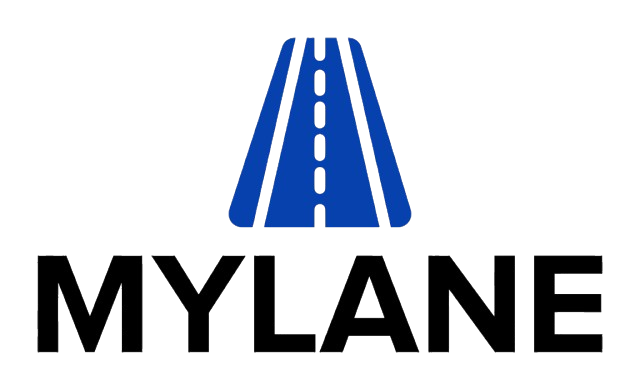The MyLane app can be downloaded in the Google Play Store or Apple App Store.
About MyLane App
FAQs
Where can I find the MyLane app?
When should I use MyLane?
MyLane should be used during a traffic stop right after you have safely pulled your car over, or after an auto accident.
Can I use MyLane when I am not driving?
Currently, MyLane is designed exclusively for traffic stops and accidents. Although the recording feature operates whenever you have cell service, attorney guidance is specifically provided for road-related incidents only.
How do I start a call with a lawyer?
Calls can be started by launching the MyLane app and tapping the relevant call button.
For a traffic stop, hit the large camera icon or the "I'm being pulled over" button.
In case of an auto accident, choose the "I've had an accident" button.
Will MyLane work on my phone?
The MyLane app is supported on mobile devices (iOS and Android).
- iOS is supported for iPhone 6 and above and iOS 13 and later.
- Android is supported for all Android devices above Android 7.0.
Will the app work if I don’t have cell service?
Cell or wireless service is required to use the app, including recording video and connecting to on-demand legal guidance over video chat.
Who can see or access my video recordings?
Only the user can access recordings made via the MyLane app. To protect user privacy, these videos are inaccessible to MyLane and any attorneys on the platform without explicit written permission from the user or a legally authorized representative. For more details, visit MyLane.app/privacy-policy.